What You Need to Know to
Did you know that players, and parents for that matter, are able to receive alerts/text messages directly from the Hickory baseball coaches?
Please note …ultimately it is the responsibility of the players to access these messages, and to communicate them to their parents. My coaches and I use Twitter as a message-blasting system to push updates regarding practice and/or game changes/cancellations or for team information. By keeping it in one central location, we can send one message and it will go to all the players.
Setting up a Twitter account is fairly easy. The first step is to go to Twitter and fill out the required information to join Twitter. Once you have signed up on Twitter, the following steps will help you set your Twitter account to receive alerts/text messages.
1. CLICK ON SETTINGS ...ALL THE WAY ON THE TOP RIGHT HAND SIDE USING THE DROP DOWN.
2. CLICK ON MOBILE TAB. **FOLLOW INSTRUCTIONS TO SET-UP YOUR CELL PHONE.
3. STILL ON THE "MOBILE" TAB, UNDER MESSAGE NOTIFICATION ...CLICK "Tweets from people you've enabled for mobile notifications" AND "Direct messages" ...SAVE
4. NOW, CLICK ON “Who To Follow” (TOP OF PAGE) …SEARCH FOR HICKORYBASEBALL …click FOLLOW. DON'T LEAVE THIS PAGE
5. CLICK ON HICKORYHAWK BASEBALL ...ANOTHER PAGE SHOULD POP UP ON THE RIGHT. THE PHONE ICON ON A USERS PROFILE (JUST TO THE RIGHT OF THE FOLLOW BUTTON), IN THIS CASE HICKORYBASEBALL, SETS TWEET NOTIFCIATIONS (ALERTS/TEXT MESSAGES) FOR THAT USER.
6. YOU SHOULD NOW GET INSTANT ALERTS/TEXT MESSAGES WHEN UPDATES/NOTES ARE SENT BY THE COACHES.
If you have a smartphone, you can download a Twitter Application, and it will push notifications to your phone when we send them.
Lastly, if you feel like you don't want to establish a twitter account keep in mind you do not need a twitter account to follow our notes. Simply access this page or Hickory Baseball will pull up everything ever sent by the coaches. You just won't have instant notification of changes/updates directly to your cell phone.